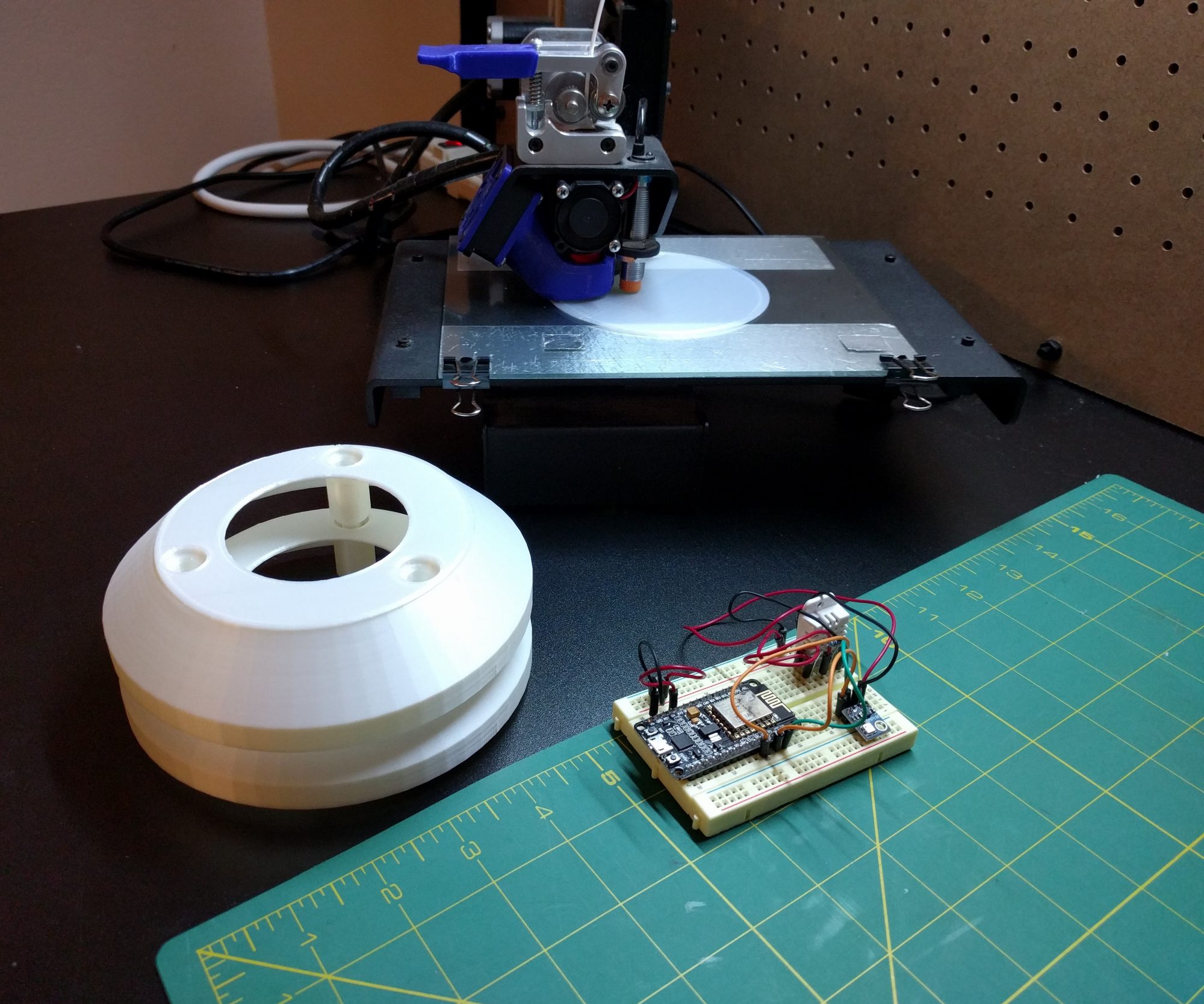My 7 year old son has always been very creative and has figured out how to use my CAD program to model simple things. Recently, he wanted to make something with his name on it. He modeled a block and then wrote his name from scratch. I scaled it up and printed that out for him.
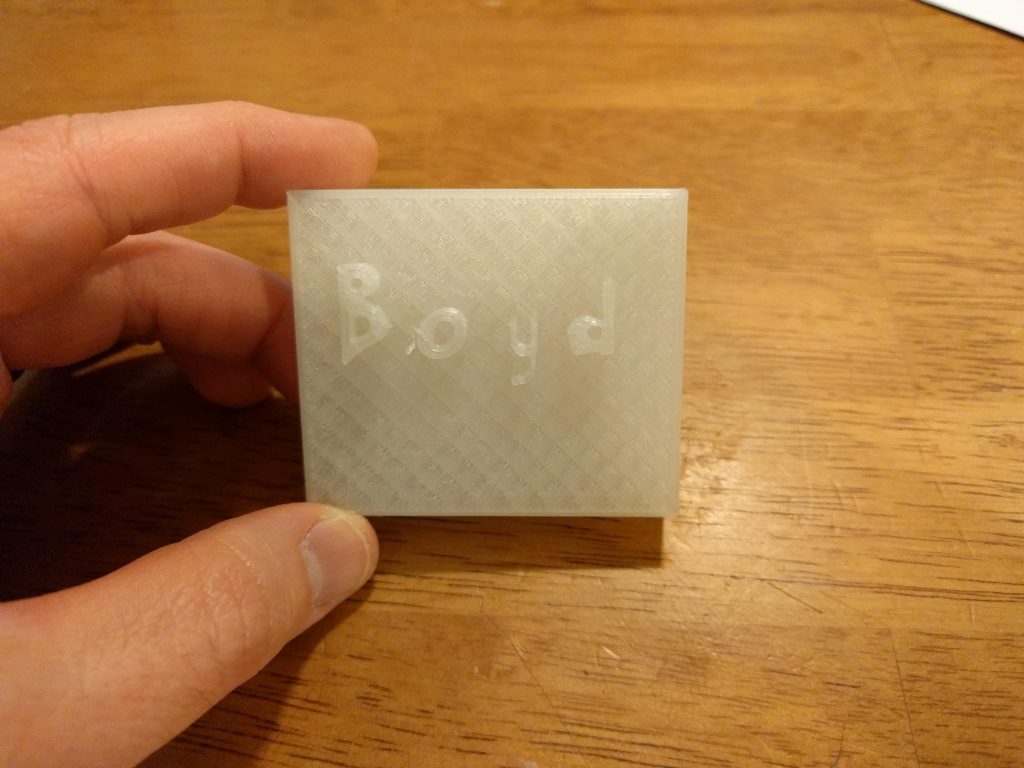
The next day he wanted to modify it. He changed the shape of some of the letters and rounded the edges. He also wanted the text to be a different color. I decided it was time to figure that out. My slicer (Cura) has a plugin to pause at a certain height. Unfortunately, my printer (Printrbot Simple Metal) does not have any inputs, so there is no way to resume the print. I found a few websites that talked about how to modify the g-code. I just inserted code, similar to below, before the layer that I wanted to be a different color. When the printer moved off to the side, I swapped colors and manually pushed filament through until the new color came out.
G4 S001 ;Pause for 1 second
G1 X100 Y10 ;Move to (x, y) location (100, 10)
G4 S025 ;Pause for 25 seconds
The print automatically resumes at the end of the pause. The results came out real nice, though I should have scaled up the model again.